Spinbetter App: A comprehensive guide
Nowadays, land-based gambling establishments are seriously suffering from competition with online venues that offer players a huge range of entertainment for all tastes without being tied to any particular location. The administration of SpinBetter especially clearly took care of its clients, offering to download mobile applications for Android and iOS, thanks to which access to the interface on smartphones and tablets will be as convenient as possible. You will notice the difference, even if you have been our client for quite a long time, so we offer to understand the features of the application and the order of its download and subsequent installation.
What is the Spinbetter app?
The SpinBetter mobile app is a separate software solution for accessing the site’s interface. Simply put, it is a browser substitute, where you can open only one site. The advantages of such a solution are obvious: it does not contain unnecessary functions and does not waste the resources of the gadget, and the controls are arranged in such a way as to maximise the productive use of as much screen space as possible.
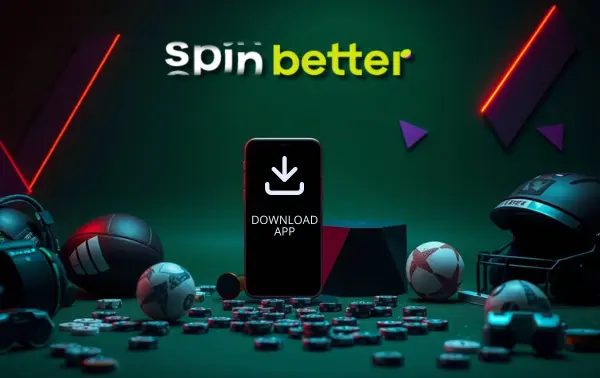
At the moment, a full-size apk has been released for Android devices, while for iOS there is only a PWA application (in a sense, it is not a separate programme, but a shortcut to the page with trimming of unnecessary browser functions). Both variants of the software are worth using every day, especially since we deliberately set the developers the task of saving resources of user gadgets. This allows you to use the programme even on devices that are far from flagship status.

| Types of devices | Smartphones and tablets |
| Compatibility with operating systems |
|
| Featured Entertainment | Sports betting and cyber sports, slot machines, table games, live casino, TV games, virtual sports, bingo, hunting and fishing, scratch cards. |
| Supported languages | English, Spanish, French, Chinese, Japanese, Hindi, Arabic, German, Italian, Russian +50 others |
| Communication with consultants | Via online chat or feedback form |
| Screen resolution | Any |
Features of the Spinbetter application
Above we briefly considered what the SpinBetter application is, but it is much more interesting for the average user to understand what will give the installation of such a programme. We offer to consider all the main parameters of our software from the client’s point of view.
Key functionalities
The main thing that customers should be aware of is that the SpinBetter mobile app retains all the features available in other interface variants, including the desktop site. This is important because there is still a stereotype among some players that mobile apps are always cut down in functionality (and in some cases this is still true). In the case of the SpinBetter mobile app, you can perform all kinds of necessary actions:
- register a new account or authorise in an existing one;
- deposit or withdraw money;
- play the full range of available entertainment;
- watch live sports broadcasts
- participate in bonuses, promotions and tournaments;
- contact the support team directly in the application.
It should be noted that the app is also able to send notifications, and in betting it is sometimes very important to know that your bet has already been calculated.

Gaming options
The most important thing for SpinBetter customers is the range of games that will be available to them directly from their smartphone. This aspect should be considered in as much detail as possible.
The variety of games available
The SpinBetter brand owes a lot of its popularity to the way we approach the content of our games. Our goal since the very inception of the company has been to offer our customers as much entertainment as possible to suit all tastes. At the moment we are able to offer visitors such:
- sports betting on 8000+ matches in 50+ disciplines;
- up to 1500 markets per game (depends on the availability of up-to-date statistical data);
- betting on the weather at airports around the world, show business, technology and politics;
- several thousand slot machines from 110+ providers;
- hundreds of live casino tables open 24 hours a day;
- many other entertainment options, including crash games, bingo, scratch cards, hunting and fishing, virtual sports, and more.
At the same time, the application includes all of the above – that is, you lose nothing compared to those who will always play only at the PC!

Interactive gameplay options
Most online bookmakers and online casinos do not offer live interaction, and even table games in a virtual interface are decided by the computer. If you want the atmosphere of a real land-based establishment, your favourite section of SpinBetter may be our live casino!
The essence of it is that the computer has nothing to do with the games: here you play the same way as in a land-based establishment – with a live dealer, just remotely. In this format, the table games that are best realised are the eternal classics: poker, roulette, blackjack and baccarat. All of these are presented in a variety of variations of rules, and the hosts are young and attractive girls who speak different languages. Whenever you launch the app, they will be there to make sure you have an interesting time.
Protection and security features
An account at an online gambling establishment should be protected from outside interference, because access gained by others on your behalf is considered to be an offence committed by you. In addition, the account can access the player’s personal data and bankroll, so the security of the account should be at the highest level.
SpinBetter’s mobile applications make it impossible for fraudsters, even if they get hold of your gadget, to authorise in the application on your behalf. First of all, this is facilitated by two-factor authentication: set it up by installing Google Authenticator on another device, and the password and login will not be enough to log in without a specially generated code. You can also protect your login with Android/iOS system settings, for example, by setting biometrics as a prerequisite for launching the app.
It remains to be added that the SpinBetter mobile app carefully encrypts the traffic transmitted to the server, and it cannot be decrypted on any third device. This means that your game is protected in the most secure way.
Benefits of using the Spinbetter app
For new users
If you still don’t have the SpinBetter app, you have too much to lose. Here are a couple of arguments to prove that you should get one right away.
Simple registration process
Gambling (as long as you can control yourself and don’t get carried away) can bring a touch of vibrancy to grey everyday life. Stop dreaming of a trip to Vegas or Monaco – just register as a SpinBetter client directly on your smartphone to get access to a virtually unlimited choice of gambling entertainment!
The registration form asks for only the most basic personal details, and it won’t take you more than two minutes to complete. We wouldn’t even ask even that, limiting ourselves to just contact details, but the licence requires the administration to know its customers to prevent minors from accessing gambling. Once the player has finished creating an account, he can deposit his account in a couple of taps and place his first bets.

Bonuses and incentives upon registration
Speaking of your first deposit: it will not go unnoticed by the administration of SpinBetter, and we will gladly reward you for choosing our site! At the moment there are two welcome bonus options available:
- for sports betting – double your first deposit up to $100, and four more bonuses up to $100 each on the next four deposits;
- for casinos – up to $1,750 in total and 150 free spins for the first four deposits.
You can opt out of the welcome bonus altogether, but we wouldn’t advise you to do so, as no one is forcing you to chase the maximum amount of rewards. Deposit the amount you can afford and wager the gift as described in the rules of the draw.

For experienced users
When talking about the advantages of a particular gambling site, it is common to emphasise how beneficial it is for new players to register there. However, the SpinBetter app will be of value to our customers not only in the first days after registration, and here’s why.
Advanced opportunities for professional players
All bookmakers and online casinos offer betting, but only SpinBetter gives you effective tools to increase your chances of success. For example, sports predictions can be made not only ‘by feel’ or emotion, but also on the basis of previous statistics, which, as we know, do not lie. While clients of other offices have to look for statistical information on third-party resources, our administration has decided to provide two special information sections, which are called Statistics and Results. The information presented there covers all the most important tournaments and matches, allowing you to make a balanced assessment of your favourites’ chances of success.

Exclusive rewards and loyalty programmes
The administration of SpinBetter understands that avid players should be supported in their desire to play, because sometimes the bankroll runs out at the most inopportune moment. By playing with us, users can expect numerous and varied rewards for all categories of players. Here are just a few examples of what promotions can be activated in the app:
- deposit bonuses – casino players can get a generous deposit bonus on Wednesdays, and for our BC clients a similar offer is available on Saturdays;
- on his own birthday, the user can request from the administration from 20 freespins;
- for a series of 20 lost bets the company is ready to compensate bettors from 100 to 500 $;
- cashback in the form of a percentage of lost funds is provided to sports betting fans (fixed 3%) and casino fans (from 5% to 11%, depending on what level you have reached in the loyalty programme);
- for agreeing to accept a bet from the administration as part of the Express of the day you will receive a bonus 10% to your winnings;
another 100 freespins SpinBetter gives away for simply subscribing to our Telegram channel.
The bonus offers don’t end there, as new promotions and giveaways appear regularly!
Downloading and setting up the Spinbetter application
The above arguments are probably enough to convince the reader to download and install the SpinBetter application. If so, we suggest you proceed to the corresponding instructions.
Where to download
Don’t look for the SpinBetter mobile app in the official app shops – it is not available in both Google Play and App Store. The reason for this is the policy of the respective sites: they consider it inappropriate to host software with gambling content. In this situation, we had no other choice but to offer you to download and install our applications directly from the official SpinBetter website.
Be warned: you will probably find offers to download our software on other sites, in particular, on forums about sports betting and online casinos, but it is important not to download anything directly from them and do not follow the links that are published there. Such resources are often used by cybercriminals: under the guise of our installation file you will download a virus, and the link that supposedly leads to our site may turn out to be phishing. Use the only official source – this is a direct guarantee of your device security.

Step-by-step installation guide
Since for Android we have developed a full-fledged installation file, and for iOS we only practice creating a PWA-application, the scheme of downloading and installing the programme will differ significantly depending on the operating system. However, in both cases everything looks quite simple.
Downloading the iOS app
The first thing to realise is that the SpinBetter iOS app is not actually downloaded at all. Instead, we proceed as follows:
- access the SpinBetter website in the Safari browser (this particular browser, this is important!);
- select the Share option;
- send the link to the home screen;
- a shortcut appears on the home screen – our task is successfully completed!
Android app download
The Android apk file is downloaded exclusively from the official SpinBetter website. To get it, visit our website using any available browser. The link to download the programme is found at the bottom of the homepage or in the Menu (Applications – Android).
When downloading the programme, the Android security system may issue a warning that the file is downloaded from an unknown source and may be dangerous. Relax: this is a standard warning for all apps not obtained from Google Play. If the apk is found on our official website, from the same dialogue box, go to the offered settings section and give permission to download the file. Further, during the installation process, you will encounter a similar warning about installing unknown programmes – act accordingly.
As for the installation itself, you just need to tap on the downloaded file. The easiest way to find it is through the Downloads option, which you will find in the menu of the browser used to download spinbetter.apk.

Account setup
When you launch the SpinBetter mobile app for the first time, you need to log in or register. If you have never created an account before, select the Registration option and fill in the form with accurate information about yourself. The registration method can be chosen from any of the available ones, at the same stage the player can decide on the desired variant of the welcome bonus.
If you have an existing account, you cannot register again – you can only authorise. Select the Login option and authorise as you wish: login and password, phone number and sms-code or via social networks. You can immediately tick the Remember me checkbox so that you don’t have to re-enter the authorisation data on this gadget every time, but you should only do this on devices that are personally yours.

Usability of the Spinbetter application
The SpinBetter mobile application will be a real find for those users who value their own comfort. Once you get used to it, you will not want to return to the mobile site, and you will use its desktop version only for the sake of the big screen. That’s why the SpinBetter app is convenient.
- Ease of use. The mobile app is always at your fingertips, and you can find the entertainment you need in a few taps.
- Intuitive design. No preliminary training: after a short registration you’ll be up to your ears in the game in a few minutes.
- Efficient navigation. On the main screen of the application you will immediately see the current sports matches with the ability to place a bet in one tap, as well as the most popular casino entertainment. Access to sections with bets and gambling is possible both from the main screen and from the bottom bar. You can even search for the required games or sports teams by name or using thematic filters.
- Built-in user support. Even if the user has any difficulties in the gameplay, he will not be left alone with his problem. Right in the application there is an online chat, where you can ask a worrying question and get an answer within a few minutes. An alternative way to contact the administration is the feedback form, which you can find in the Contact Us section.
Compatibility and requirements
When creating SpinBetter mobile applications, one of the main priorities of our team was to ensure that the software is compatible with the widest possible range of gadgets. Even when introducing innovative features, we remember that some of our players have not yet got flagship smartphones. That’s why the programme still works even on devices running Android 8 and iOS 12, not to mention their newer editions.
In terms of hardware, the application is also completely undemanding: 1 GB of RAM is enough for the programme to run with all the entertainment included in it, although 2 GB, of course, will ensure a slightly smoother operation of the software. As for the physical memory occupied by the installed application, it may be needed up to several hundred megabytes – it is affected by the fact that the software stores file libraries on the device. But this also has a positive side, because thanks to this principle of operation, the programme saves traffic and loads pages faster.
The last aspect is screen parameters, and here everything is as simple as possible: whatever the shape and resolution of the display, the application will simply adjust to them.
What makes the Spinbetter app stand out
When you use the SpinBetter mobile app, you can count on the most innovative features to be available in a timely manner. We were one of the first in the gambling industry to introduce two-factor authentication in the app, and literally every update increases the security of our app, because hackers don’t sleep either.
More importantly, the SpinBetter app guarantees the fastest real-time odds updates. For live sports betting, this is crucial, as the player must be able to place a bet before the scoreboard changes. In addition, you can watch live video broadcasts of hundreds of sports matches every day right in our app.

Problems and restrictions
In some countries, you will not be able to get to the official SpinBetter website so easily in order to get the application. The reason is that in some states gambling is prohibited, while others allow only those establishments that have obtained a local licence to enter the local gambling market. You can bypass this restriction only thanks to VPN or using a mirror. To find out the current address of the mirror, players can contact our support team by emailing [email protected].
But if the site is blocked, the work of our application will also be blocked. The mirror will not help in this case, but clients can still use VPN, which should be launched every time before launching our application. SpinBetter administration is already working on fixing this problem in the near future.
Upcoming features and updates
As mentioned above, SpinBetter administration is working hard to ‘teach’ our application to bypass government blocking in the near future. It is expected that the programme will automatically search for a mirror and connect to it. In addition, our development team is constantly looking for new solutions to make gambling even more convenient and interesting for customers. Finally, each new update is also an increased protection of your account from hacking.
The PWA app for iOS does not require updates; more precisely, they are downloaded automatically every time, without requiring any special measures on the part of the player. As for the Android app, the user must independently check for updates and install them. To do this, simply launch the programme, go to the Menu, and there – to Settings, and scroll down to the line indicating the version of the programme. The status ‘Updated’ means that you don’t need to do anything; if you see a button with a proposal to update, click on it and wait for the programme to do everything by itself.
Conclusion
The SpinBetter mobile app can be downloaded and installed on both Android and iOS devices, including even very old versions of these operating systems. Acquire such a program should be in order to maintain access to your favourite gambling entertainment, wherever you are. Software, unlike a mobile site in the browser, does not offer unnecessary browser functions, but provides faster loading pages, and in general spends significantly less traffic. It is noteworthy that the software allows you to play the entire range of SpinBetter games even on devices that are not known for their outstanding computing parameters.
Frequently Asked Questions
Is the Spinbetter app free to use?
Downloading and installing the SpinBetter mobile app does not involve any payment by the client. However, in the future you will probably plan to play for money, and for that you need to top up your account. Deposit only the amount you are not afraid to lose - this is the main rule in the fight against gambling addiction.
What makes Spinbetter different from other similar apps?
Our site stands out from the competition thanks to the stunningly wide range of entertainment available: you can bet on 8000+ sports matches, play thousands of slots, and connect to hundreds of live casino tables. SpinBetter's bonus programme is also noteworthy: the casino's welcome package promises up to $1,750 and 150 freespins, while existing customers can count on additional incentives. Even without betting, you won't be bored thanks to the video broadcasts of hundreds of sporting events every day.
Is my data safe in the Spinbetter app?
The administration of SpinBetter does not pass personal data of its customers to third parties; the only exception would be a legal case against a user, but even in this case the law enforcement authorities usually do not turn to us for information. As for theft of player data, it is impossible: all traffic is encrypted with 256-bit encryption, which means that it can only be decrypted on your device and on the server.
Can I play Spinbetter games offline?
No, you can only play gambling games if you have an active internet connection. If there is no internet connection, the gadget will not be able to transmit information about your bet to the administration.
What customer support options are available?
Directly in the SpinBetter app you can contact our operators via online chat - it's as convenient as possible, considering that you will be answered within 2-3 minutes. Players can also use the Contact Us section: there is a feedback form and email addresses for various questions.


























